The iPACT App System: A Hands-On Learning Lab for Activities in Minutes!
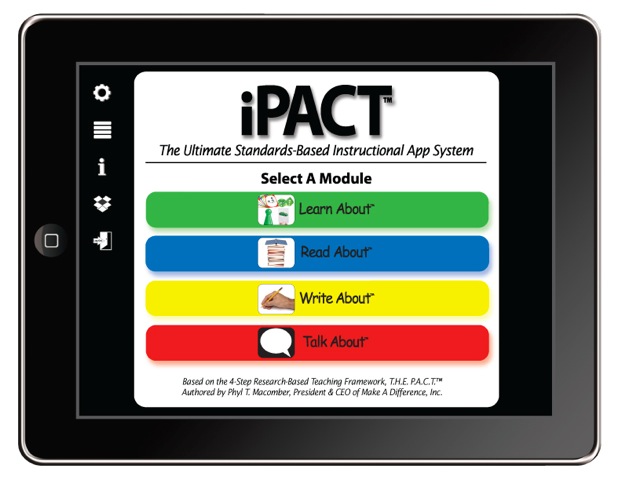
In this lab, receive step-by-step, methodical instruction on how to use the iPACT App System, containing 211 app activities, directly aligned to the Common Core Standards. Learn how to:
- Decrease content creation time by “cloning” and “converting” educational content from one activity to another in seconds.
- Quickly create content once and differentiate it up or down to meet all of your students needs.
- Add video to iPACT app lessons and laser-focus instruction through video annotation and trimming.
- Effortlessly set up multiple students and save each of their preference profiles
- Easily export and share your activities so that you can build a library of resources in your school, district, or agency.
- Reduce your lesson planning and objective writing time by accessing a bank of lesson plan goals and learning objectives for each app activity in the system.
Move beyond, “Here an App, There an App, Everywhere an App, App!”
Course Participant Feedback
"This course provided a great overview to this practical and comprehensive system of instruction. Phyl, you clearly have spent a tremendous amount of time on this. Thank you for your enthusiasm and the contribution to education you have truly made."
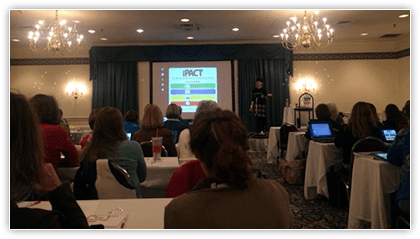
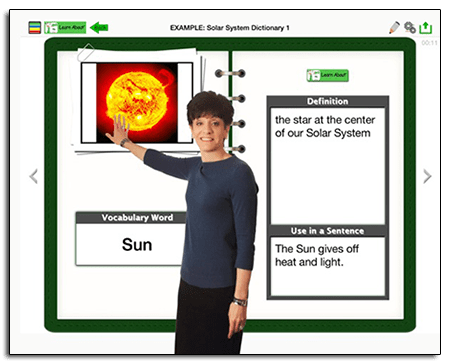
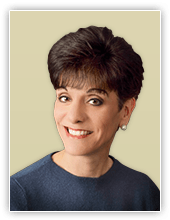
This training is offered
in an In-Person
or an Online format.
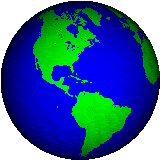
In-Person Training Course Agenda
| 7:45 AM | Registration Opens |
| 8:30 AM | An Overview of the iPACT App System, the Common Core Strands & Standards, App Activity Descriptions, & the Lesson Plan & Learning Objectives Resource Banks |
| 8:45 AM | An Introduction to iPACT Team-Provided Activities & Timesaving Authoring Features |
| 9:00 AM | Setting Up User Profiles, Customizing Settings, Exporting & Sharing |
| 9:30 AM | WHAT, WHY, & HOW Authoring Block #1: The LANGUAGE STRAND – Building Vocabulary Knowledge in the Learn About Module in the iPACT |
| 10:30 AM | Break |
| 10:45 AM | WHAT, WHY, & HOW Authoring Block #2: The READING STRAND – Expanding Comprehension (Literature and Informational Text) in the Read About Module in the iPACT |
| 12:00 PM | Lunch on Your Own |
| 1:00 PM | WHAT, WHY, & HOW Authoring Block #3: The WRITING STRAND – Brainstorming & Composing Writing Assignments in the Write About Module in the iPACT and Setting Up Worksheets & Quizzes |
| 2:15 PM | WHAT, WHY, & HOW Authoring Block #4: The SPEAKING & LISTENING STRAND – Expressing Knowledge in the Talk About Module in the iPACT |
| 3:30 PM | Course Concludes |
Online Course Agenda
| Class 1: | An Overview of the iPACT App System, the Common Core Strands & Standards, App Activity Descriptions, & the Lesson Plan & Learning Objectives Resource Banks |
|---|---|
| Class 2: | An Introduction to iPACT Team Provided Activities, Timesaving Authoring Features, Setting Up User Profiles, Customizing Settings, Exporting, & Sharing |
| Class 3: | WHAT, WHY, & HOW Authoring Block #1: The LANGUAGE STRAND – Building Vocabulary Knowledge in the Learn About Module in the iPACT |
| Class 4: | WHAT, WHY, & HOW Authoring Block #2: The READING STRAND – Expanding Comprehension (Literature and Informational Text) in the Read About Module in the iPACT |
| Class 5: | WHAT, WHY, & HOW Authoring Block #3: The WRITING STRAND – Brainstorming & Composing Writing Assignments in the Write About Module in the iPACT and Setting Up Worksheets & Quizzes |
| Class 6: | WHAT, WHY, & HOW Authoring Block #4: The SPEAKING & LISTENING STRAND – Expressing Knowledge in the Talk About Module in the iPACT |
Learning Objectives
- Participants will assign each module of the iPACT App System to each strand of the Common Core Standards.
- Participants will name four instructional categories for each module of the iPACT App System and state a corresponding lesson plan goal or learning objective for each category.
- Aligned to the Language Strand, participants will create, clone, convert, and export at least four instructional activities in the Learn About Module in the iPACT App System to teach vocabulary and word knowledge.
- Aligned to the Reading Strand, participants will create, clone, convert, and export at least four instructional activities in the Read About Module in the iPACT App System to provide differentiated “reading to learn” opportunities.
-
Aligned to the Writing Strand, participants will create, clone, convert, and export at least four instructional activities in the Write About Module in the iPACT App System to set up and provide scaffolded writing activities.
-
Aligned to the Speaking and Listening Strand, participants will create, clone, convert, and export at least four instructional activities in the Talk About Module in the iPACT App System to improve expression and increase participation.
