T.H.E. P.A.C.T. Power Tools™ Collection for Clicker 5 & Clicker 6
“Your Quick-Start Guide for Implementing the Common Core Standards
Using 341 Research-Based Instructional Templates”
NEW!
Course Participant Feedback
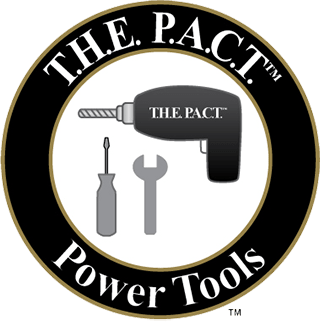
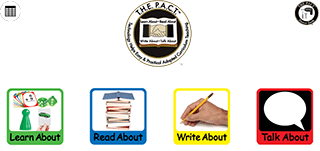 A Reusable and Reproducible Collection of 341 Easy-to-Use Interactive Templates for T.H.E. P.A.C.T.™
A Reusable and Reproducible Collection of 341 Easy-to-Use Interactive Templates for T.H.E. P.A.C.T.™
Course Prerequisite: Completion of
An Introduction to T.H.E. P.A.C.T. Free Webinar on the Home Page
See how to use your favorite remote access app to have easy access to the T.H.E. P.A.C.T. Power Tools™ on your iPad or Tablet.
In-Person Training
During this in-person event – available in a private or public venue – participants:
- Get the opportunity to have direct, step-by-step instruction in this hands-on lab with T.H.E. P.A.C.T. Power Tools™
- Learn how to quickly link your I.E.P. objectives and Common Core Standards to each of the activities in the T.H.E. P.A.C.T. Power Tools™ Collection
- Practice a handful of simple activity setup “strategies” as a result of advanced, behind-the-scenes programming features so that you can IMMEDIATELY start using the collection – whether you are an existing Clicker user or new to the software!
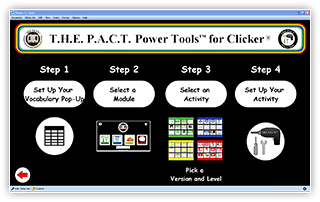
Participants Get Hands-On Training Using Four Basic Steps to Create Activities in Minutes!
Online Training
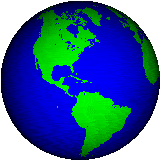
T.H.E. P.A.C.T. Power Tools™ Collection for Clicker 5 & Clicker 6 Course is offered in an online format through a series of six 1-hour Web classes for an individual or group for cost-effective use of professional development funds.
The online format is scheduled in a live webinar series, with recorded Web courses to be offered in the future.
During the live online course, participants will:
- Get the opportunity to view step-by-step instructions on how to setup and use T.H.E. P.A.C.T. Power Tools™
- Learn how to quickly link your I.E.P. objectives and Common Core Standards
 to each of the activities in the T.H.E. P.A.C.T. Power Tools™ collection
to each of the activities in the T.H.E. P.A.C.T. Power Tools™ collection -
See detailed demonstrations of a handful of simple activity setup “strategies” as a result of advanced, behind-the-scenes programming features so that you can IMMEDIATELY st
art using the collection – whether you are an existing Clicker user or new to the software!
In-Person Training Course Agenda
| 8:00 AM | Registration |
| 8:20 AM | Introduction & Opening Announcements |
| Morning Training Block: (A morning break will be schedule for 15 minutes) |
|
|---|---|
| 8:30 AM | The Foundational Principles of T.H.E. P.A.C.T. An Introduction to the Scaffolded, Language-Based Templates of the T.H.E. P.A.C.T. Power Tools Collection for Clicker |
| 9:00 AM | Creating Topic-Based Folders for Instruction The Key to Efficiency- The Quick & Easy Setup of the T.H.E. P.A.C.T. Power Tools Vocabulary Pop-Ups |
| 9:45 AM | Language Activities in the Learn About Module |
| 11:00 AM | Language Activities in the Read About Module |
| 12:00 PM | Lunch Break |
| Afternoon Training Block: (An afternoon break will be schedule for 15 minutes) |
|
| 1:00 PM | Language Activities in the Write About Module |
| 2:15 PM | Language Activities in the Talk About Module |
| 3:15 PM | Next Steps of Curriculum Planning & Implementation |
| 3:30 PM | Course Ends |
Online Course Agenda
| Class 1: | The Foundational Principles of T.H.E. P.A.C.T. An Introduction to the Scaffolded, Language-Based Templates of the T.H.E. P.A.C.T. Power Tools Collection for Clicker |
|---|---|
| Class 2: | Creating Topic-Based Folders for Instruction The Key to Efficiency – The Quick & Easy Setup of the T.H.E. P.A.C.T. Power Tools Vocabulary Pop-Ups |
| Class 3: | Language Activities in the Learn About Module |
| Class 4: | Language Activities in the Read About Module |
| Class 5: | Language Activities in the Write About Module |
| Class 6: | Language Activities in the Talk About Module |
Learning Objectives
- Participants will list and define each of the four modules of T.H.E. P.A.C.T.
- Participants will name the four basic steps to using T.H.E. P.A.C.T. Power Tools Collection for Clicker.
- Participants will describe and demonstrate four examples of instructional lessons to build comprehension of language concepts and vocabulary using T.H.E. P.A.C.T. Power Tools language-based templates in the Learn About Module.
- Participants will describe and demonstrate four examples of instructional lessons to expand comprehension in “reading to learn” literacy activities using T.H.E. P.A.C.T. Power Tools language-based templates in the Read About Module.
- Participants will describe and demonstrate four examples of instructional lessons to support writing using T.H.E. P.A.C.T. Power Tools language-based templates in the Write About Module.
- Participants will describe four examples of instructional lessons to expand communication using T.H.E. P.A.C.T. Power Tools language-based templates in the Talk About Module.
-
Participants will explain how each of the language-based activity examples aligns to skill-building learning objectives in each module content area.

