The Power of Power Point & T.H.E. P.A.C.T.
“Materials in Minutes for Structured Teaching”
NEW!
Course Participant Feedback
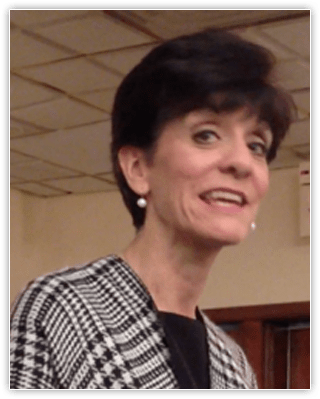
Course Prerequisite: Completion of
An Introduction to T.H.E. P.A.C.T. Free Webinar on the Home Page
Learn how to systemize countless free instructional downloads for teaching any curriculum content using a 4-step, language-based structured teaching model
Receive step-by-step instruction about how to quickly turn free Power Point downloads into:
- Vocabulary Flashcards
- Language-Based Games
- Pocket Dictionaries & Thesauruses
- Onscreen Talking Glossaries
- Talking Storyboards
- Book Summaries
- Interactive Knowledge Books
- Modified Worksheets
- Writing Activities
- Oral presentations
- Recordable Timelines
- And more…
Walk away with a Materials in Minutes Using Power Point with T.H.E. P.A.C.T. Resource CD containing reproducible “How-To” Guides” – along with a multitude of “getting started” samples – that you can begin using immediately to build comprehension and improve expression
This Computer Lab Course is not available in an online format.
In-Person Training
Get hands-on computer experience in this lab to utilize no-cost and practical teaching activities using Power Point with T.H.E. P.A.C.T.
Receive step-by-step instruction on their laptops about how to quickly turn one free download into multiple teaching tools to:
- Build comprehension of curriculum content in the Learn About and Read About Modules of T.H.E. P.A.C.T.
- Improve expression of curriculum content in the Write About and Talk About Modules of T.H.E. P.A.C.T.
- Gain direct, in-person access to the author for instructional problem-solving
For an in-person event, The Power of Power Point & T.H.E. P.A.C.T. Lab is offered for an unlimited number of registrants.
Note: Participants are required to bring their fully-charged laptops and power cords to this training, as they will not be provided.
Online Training
Not Available for this Computer Lab Course
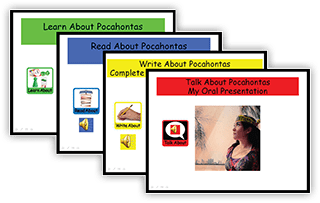
Phyl Provides Step-By-Step Instruction to Participants
for Each Module of T.H.E. P.A.C.T. Framework
In-Person Training Course Agenda
| 8:00 AM | Registration |
| 8:20 AM | Introduction & Opening Announcements |
| Morning Training Block: (A morning break will be schedule for 15 minutes) |
|
|---|---|
| 8:30 AM | The Research Behind the Foundational Principles of T.H.E. P.A.C.T. |
| 9:15 AM | The Power of Power Point & T.H.E. P.A.C.T. Searching the Internet for Power Point Downloads |
| 10:15 AM | Using Power Point & T.H.E. P.A.C.T. to Teach Vocabulary & Word Meaning in the Learn About Module |
| 11:15 AM | Using Power Point & T.H.E. P.A.C.T. to Expand Comprehension in the Read About Module |
| 12:15 PM | Lunch Break |
| Afternoon Training Block: (An afternoon break will be schedule for 15 minutes) |
|
| 1:15 PM | Using Power Point & T.H.E. P.A.C.T. to Express Knowledge in the Write About Module |
| 2:30 PM | Using Power Point & T.H.E. P.A.C.T. to Improve Communication in the Talk About Module |
| 3:00 PM | The Systemized Action Plan for Materials in Minutes |
| 4:00 PM | Course Ends |
Learning Objectives
- Participants will list three key research-based elements that are underpinnings of T.H.E. P.A.C.T. framework.
- Participants will list and define each of the four modules of T.H.E. P.A.C.T.
- Participants will list three URLs or Web sites to utilize for Power Point instructional downloads.
- Participants will list three examples of teaching activities to create using Power Point to build comprehension of language concepts and curriculum content in the Learn About Module.
- Participants will list three examples of teaching activities to create using Power Point to expand comprehension of language concepts and curriculum content in the Read About Module.
- Participants will list three examples of teaching activities to create using Power Point to support writing using language concepts and curriculum content in the Write About Module.
-
Participants will list three examples of teaching activities to create using Power Point to support communication using language concepts and curriculum content in the Talk About Module.
